How do I turn on push notifications?
In order to turn on push notifications in the ev.energy app:
1. First, you need to give the ev.energy app permission to send you push notifications. Here’s how to do this on iOS and on Android.
2. Then, head to the Settings > Notifications tab and select the notifications you want to receive:
Charging issues: we will notify you when there’s a problem with your charger, your car, or your charging
Charging updates: we will let you know the progress of your charge (smart charge planned, public charge ended…)
Charging help: we will give you tips on how to charge greener and cheaper and how best to use our app
Deals and offers: never miss out on our promos and events
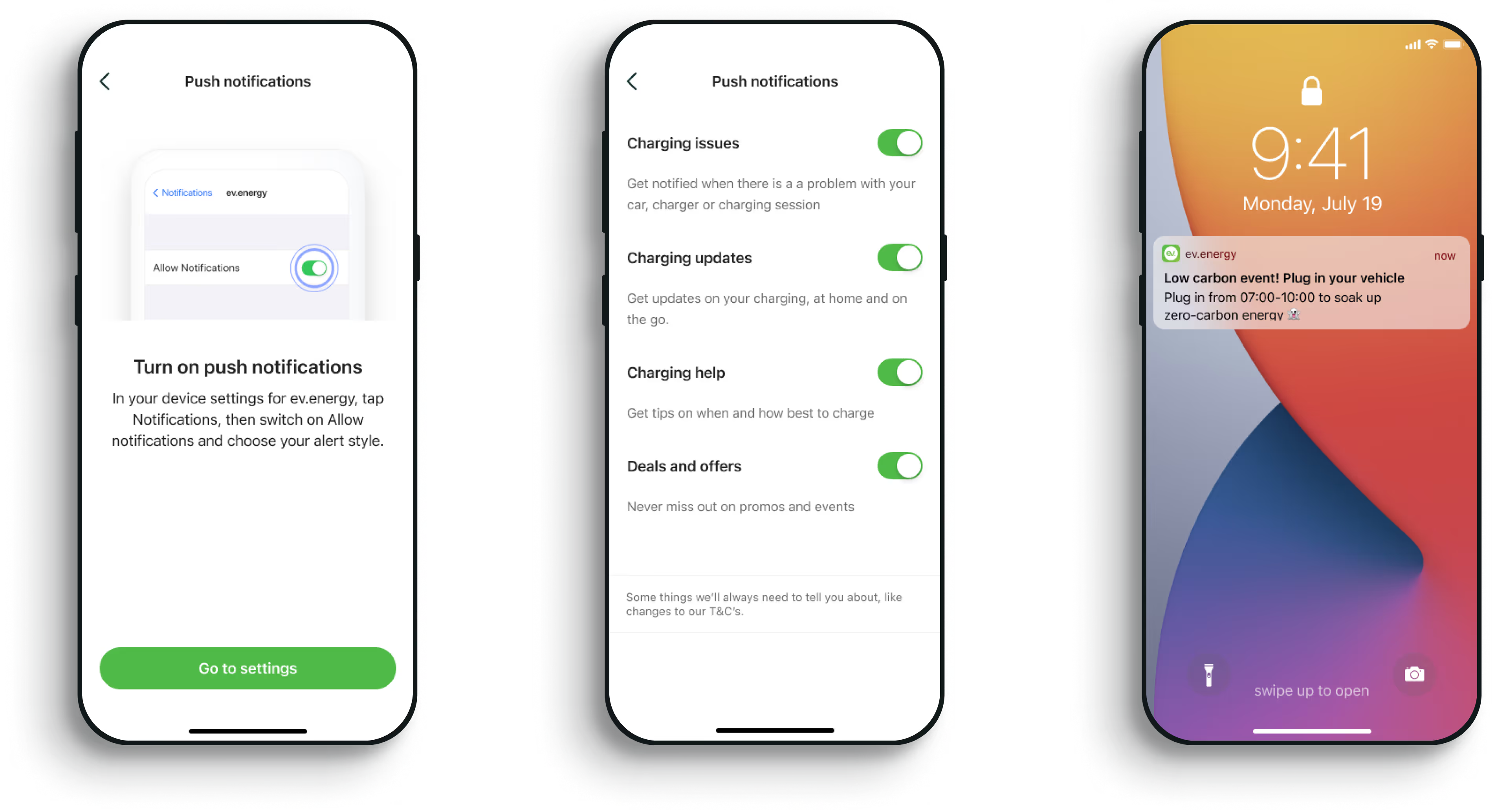
Need help
Couldn't find your answer?
Send us a message, and a member of our support team will get back to you.
